Quick Answers to Common Questions
We're here to help you get the most out of viral.app.
TikTok stuck at 0 views after an hour? Learn why (processing delays, flags, glitches) and follow our proven 2-hour rule + step-by-step fixes to get your videos seen.

You've filmed the perfect video, added a trending sound, written a great caption, and hit "Post." You come back an hour later, expecting to see the views rolling in, only to be met with a soul-crushing number: 0 views.
Before you panic and delete your account, take a deep breath. This is one of the most common (and frustrating) issues on TikTok, and it's usually fixable. Understanding how to make a video go viral starts with ensuring your content actually reaches your audience.
This guide will walk you through exactly why this happens and what you can do about it.
• It's Probably Just Processing: The most common reason is that your video is in TikTok's review queue. Don't delete it yet!
• Your Account is New: Brand new accounts sometimes face a short delay on their first few videos.
• Content Was Flagged: The algorithm may have flagged something in your video (audio, visuals, caption) for a manual review.
• You Have a Technical Glitch: Simple issues like using a VPN or an app bug can cause this.
• Your Account is Private: It's a simple mistake, but it happens!
Understanding why you're stuck at zero views is the first step to fixing it. 99% of the time, it's one of these four reasons.
Here's a quick overview:
| Reason | Symptoms | Wait Time | Fix |
|---|---|---|---|
| Processing Queue | New video, 0 views | 2 hours | Wait it out |
| Manual Review | Flagged content | 24 hours | Check content |
| Account Issues | Private/VPN/Shadowban | N/A | Check settings |
| Technical Glitch | Random | Varies | Restart app |
This is the biggest reason for the "0 views" issue. As soon as you upload a video, it doesn't go live to the For You Page instantly. It first enters a processing and review queue.
During this phase, TikTok's algorithm scans your video for:
This review is usually instant, but if the system is overloaded or if something in your video requires a closer look, it can take anywhere from a few minutes to several hours. Your video is essentially in a waiting room, and during this time, it will show 0 views.
Understanding how the TikTok algorithm works can help you create content that passes through the review process more quickly.
If the algorithm is unsure about something in your video, it will hold it from distribution and flag it for a human review. This will guarantee it stays at 0 views until a decision is made. Common triggers include:
To avoid these issues, make sure you're using proper TikTok hashtag analytics strategies and tracking your social media engagement metrics.
Sometimes the problem isn't the video, but your account.
Sometimes, it's just a bug. The app might be down, there could be a server issue on TikTok's end, or an error could have occurred during the upload process.
Okay, so you're stuck at zero. What should you do? Follow these steps in order.
Do not do anything for at least two hours. Deleting and re-uploading your video too quickly can be seen as spammy behavior. The vast majority of the time, the video is just stuck in the review queue and will start getting views on its own. Go for a walk, watch some Netflix, and come back later.
Deleting and re-uploading too quickly can trigger spam filters and make the problem worse. Always wait the full 2 hours minimum.
While you wait, do a quick check-up:
Settings and privacy > Privacy and make sure Private account is toggled off.If your video still has 0-10 views after 4-6 hours, it's likely stuck permanently. This is when you should consider the delete and repost strategy below.
If it has been more than 4-6 hours and your video still has 0-10 views, it's safe to assume it's stuck for good. Now it's time for the most effective solution:
Settings and privacy > Clear cache.This process often resolves any temporary glitch that caused the video to get stuck in the first place.
• Always save a copy before deleting
• Clear your cache after deletion
• Wait at least 10-15 minutes before re-uploading
• Don't change the video content yet - try the same version first
If you re-upload the video and it gets stuck at 0 views a second time, the problem is almost certainly the content of the video itself. The algorithm is repeatedly flagging it for a violation.
Dealing with the dreaded 0 views can be frustrating, but remember it's usually temporary. The key is understanding whether it's a processing delay, content issue, or technical glitch—and then taking the appropriate action.
While you're waiting for your views to kick in, why not take this time to develop a more strategic approach to your TikTok content? Understanding your TikTok analytics and tracking your performance metrics can help you identify patterns and optimize your content strategy to avoid these issues in the future.
We're here to help you get the most out of viral.app.
Become an expert in UGC marketing today leveraging our industry knowledge and unique tools.
Keep your own content analytics clean while still tracking what competitors are doing

Build custom workflows and integrations with programmatic access to your analytics
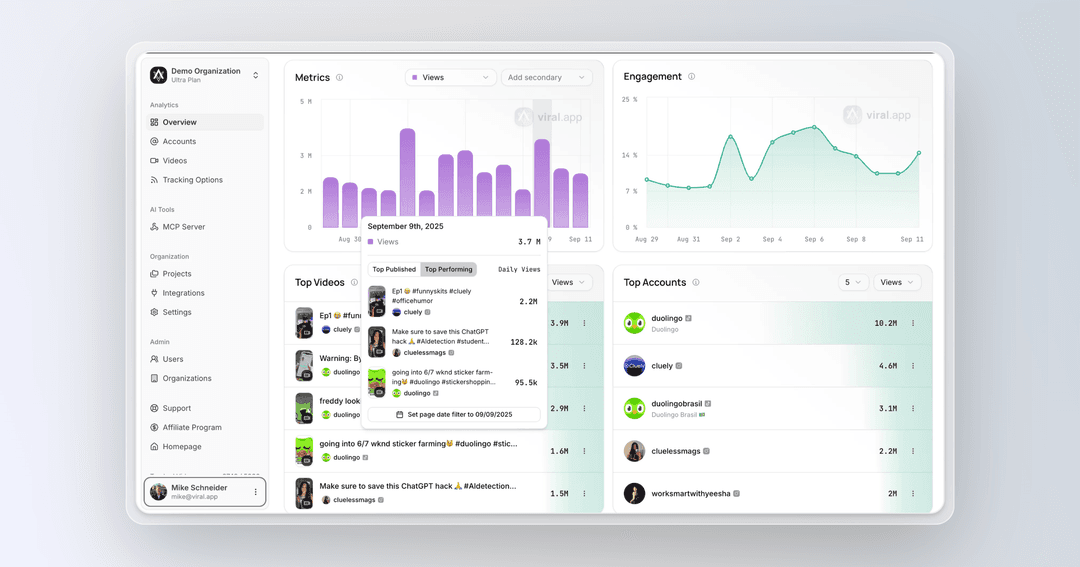
Track how single videos go viral with detailed performance insights and daily top performer breakdowns

UGC-Marketing with the ultimate growth-pilot.