Questions & Answers
We're here to help you get the most out of viral.app.
Mike Schneider
Co-Founder
Turn one video into a content goldmine for every platform.

Let's be honest, most creators are stuck in a content creation hamster wheel. They're constantly churning out new videos, burning out in the process, and often for little return. But the creators who are really killing it? They've figured out the secret: video repurposing. They're not creating more; they're making the most of what they already have.
I've chatted with tons of successful creators and marketing teams, and this is the one thing they all have in common. Take Gary Vaynerchuk's team, for example. They're masters of repurposing. One keynote speech can turn into months of content across all their platforms. They squeeze every ounce of value from their existing videos. This consistency doesn't come from constantly filming new stuff; it comes from smart repurposing.
Want a deep dive into content repurposing? Check out this article on how to repurpose content. It's packed with helpful advice. Trust me, this isn't about being lazy. It's about working smarter. It's about realizing your best content deserves more than just a quick flash in the pan.
Repurposing extends the life of your videos, reaching a bigger audience without spending another dime on production. Even big players like Netflix use AI to analyze their videos, pulling out key moments for trailers and teasers. Learn more about how to repurpose video content effectively. Think about the time and resources this frees up! Time you could spend on other parts of your content strategy. It’s a game-changer for getting your message heard by more people, without constantly starting from zero. And let's face it: making top-notch videos takes time and money. Repurposing stretches your budget and gets you the biggest bang for your buck.
Every video you create has more mileage in it than you think. Seriously, consider your video library less a vault of finished projects and more a gold mine packed with raw material just waiting to be repurposed. Let me show you how I audit my own content to find those golden nuggets ready for a second life – like that random 30-second clip that somehow outperforms the original 20-minute video it came from, or that off-the-cuff remark that becomes your most shared quote.
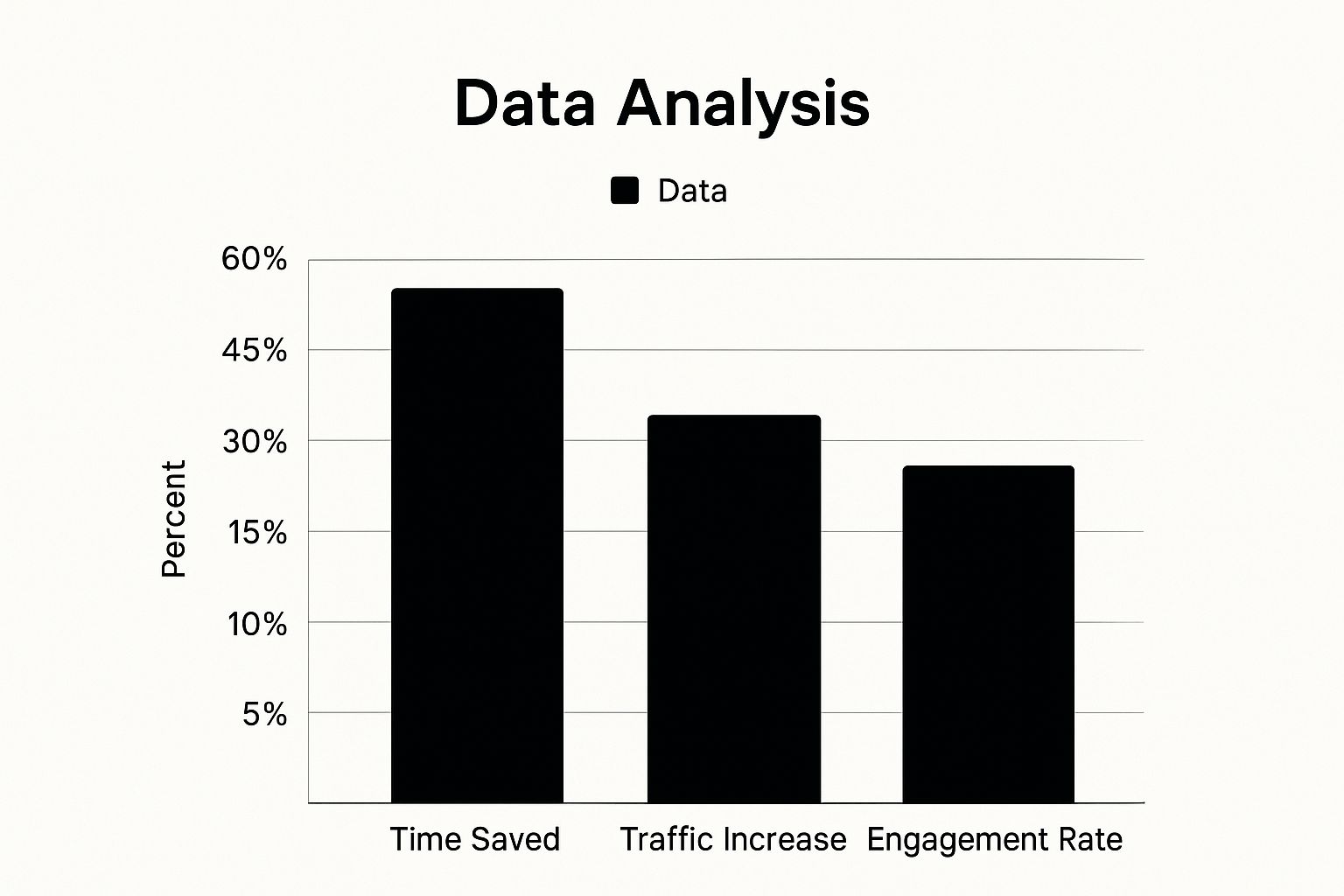
This infographic shows you the potential impact of repurposing your video content, highlighting Time Saved, Traffic Increase, and Engagement Rate. Notice how repurposing isn't just about saving you time; it directly boosts traffic and engagement. We're talking potentially saving 60% of your time, a 30% jump in traffic, and a 45% increase in engagement. That's a powerful ripple effect.
Forget fancy software or a huge team, mining your video library starts with simple questions. Which parts of your videos got the most comments or shares? Were there any unexpected moments of humor or genuine connection with viewers? Did a quick tip or insightful comment really stand out? These are your starting points.
Here's my personal approach: I rewatch older videos with fresh eyes, looking for sections that can stand alone as valuable content. I've found even small moments, like a behind-the-scenes glimpse or a funny blooper, can be repurposed into engaging social media posts. This not only saves me creation time but often gets more engagement than planned content.
Once you've identified those key moments, it's transformation time. A strong quote can become a text-based graphic for Instagram or a short audio clip teasing a podcast. A compelling visual sequence? Perfect for a GIF or short video ad. Repurposing isn't about mindlessly reposting the same video everywhere. It's about adapting it for different platforms and audiences.
For example, I took a longer YouTube tutorial and turned it into a series of short, snappy tips for TikTok and Instagram Reels. Each tip focused on a specific part of the tutorial, making them digestible and shareable. The result? These short clips actually outperformed the original YouTube video in views and engagement! This proves the power of adapting content to the platform and audience. Think strategically, reimagine each piece, and your existing video library becomes a true content goldmine.
To help visualize how to optimize for different platforms, check out this table:
Video Content Breakdown by Platform Comparison of optimal video formats and lengths across different social media platforms
| Platform | Optimal Length | Aspect Ratio | Best Content Type |
|---|---|---|---|
| TikTok | 15-60 seconds | 9:16 | Short, engaging, trending topics |
| Instagram Reels | 15-90 seconds | 9:16 | High-quality, creative, behind-the-scenes |
| YouTube Shorts | Up to 60 seconds | 9:16 | Quick tips, tutorials, vlogs |
| YouTube | 2-10 minutes (or longer for in-depth content) | 16:9 | Tutorials, reviews, vlogs, educational content |
This table highlights how important it is to tailor your content to each platform. While short-form video is king on TikTok and Reels, YouTube allows for more in-depth exploration. Thinking about these differences will maximize your reach and engagement.
Let's talk repurposing video content. Here's the deal: just copying and pasting the same video across TikTok, Instagram, LinkedIn, and YouTube? Not gonna cut it. Each platform has its own distinct personality and audience expectations. Trust me, I've learned this the hard way. What kills it on TikTok might totally flop on LinkedIn. Check out these short-form video trends – they offer a good look at what works where.
Let me give you an example. Imagine a short, snappy product demo video. Perfect for TikTok or Instagram Reels, right? But that same demo might need a more polished, professional feel for LinkedIn, maybe highlighting the business benefits instead of the fun features. Or think about a longer tutorial – it would do great on YouTube, but you could pull out quick tips and turn them into YouTube Shorts.
This brings me to another key point: knowing your audience. TikTok? Fast-paced, trend-driven. Think quick cuts and eye-catching visuals. LinkedIn, on the other hand, is all about thoughtful discussions and professional insights. Tweaking your tone, pacing, and even the background music to match each platform is crucial. Don't just recycle content; reimagine it.
And here's why repurposing is more important than ever. Think about it: millions of videos are uploaded daily in 2025. It's a battle for attention. Repurposing done right helps you break through the noise. Want more on that? Companies like DoorDash are using AI to turn existing videos into engaging Reels for platforms like Instagram and TikTok. That shows you how important adapting your content is in a saturated market. Repurposing isn't just about working smarter, it's about surviving and reaching the most people in a crowded digital space.
Let's be honest, if repurposing video content feels like a drag, it's not going to happen. So, forget generic recommendations – I'm sharing the actual tools and workflows successful creators use every single day. We'll cover free options to get started right now and the premium tools that become essential as you grow.
Don't underestimate the power of free! For basic editing and repurposing, tools you probably already have can be surprisingly effective. Think iMovie or Windows Movie Maker for quick cuts and adding text. Canva is a lifesaver for turning video stills and quotes into engaging graphics.
See? Canva makes creating eye-catching graphics super simple. The drag-and-drop interface and ready-made templates make it a great starting point. And for scheduling your repurposed content? Free plans from Buffer and Later are perfect for managing a few social media platforms. These free tools are a fantastic way to get comfortable with repurposing before spending any money.
As your content strategy grows, investing in premium tools can be transformative. Adobe Premiere Pro and Final Cut Pro offer serious editing power for polished, professional-looking content. For some AI magic, look into Descript for automated transcription and editing – it saves tons of manual work. Need some blog integration inspiration? Check out the Notaku Blog. These premium tools unlock advanced features and streamlined workflows, letting you truly scale your repurposing efforts.
There's no single perfect tool. Consider your budget, technical skills, and the specific features you actually need. Focusing primarily on short-form video for TikTok and Reels? Or do you need something that can handle longer YouTube content too? Don't get distracted by fancy features you won't use. Start with the basics and gradually add tools as you grow. Remember, the best tool is the one you'll actually enjoy using. Consistency is key for making repurposing a sustainable and effective part of your content strategy.
To help you make the best choice, I've put together a comparison table of some popular video repurposing tools:
Video Repurposing Tools Comparison
Feature and pricing comparison of top video repurposing tools for different budget levels
| Tool Name | Price Range | Key Features | Best For |
|---|---|---|---|
| Canva | Free - Paid | Graphics, templates, basic video editing | Beginners, Social Media |
| iMovie | Free | Basic video editing | Mac Users, Simple Edits |
| Windows Movie Maker | Free | Basic video editing | Windows Users, Simple Edits |
| Buffer | Free - Paid | Social Media Scheduling | Social Media Management |
| Later | Free - Paid | Social Media Scheduling, Link in Bio | Instagram Focused Marketing |
| Adobe Premiere Pro | Paid | Professional video editing | Advanced Editing, Professionals |
| Final Cut Pro | Paid | Professional video editing | Mac Users, Professionals |
| viral.app | Paid | AI-powered analytics, short-form video management, UGC campaigns | App Developers, Agencies, TikTok Marketing |
| Descript | Paid | AI-powered transcription, audio & video editing | Content Creators, Podcasters |
This table highlights the range of tools available, from free options like Canva and iMovie for basic needs, to more advanced, paid tools like Descript and Adobe Premiere Pro for larger-scale repurposing efforts. Choosing the right tool will depend on your specific requirements and budget.
Let's be honest, repurposing video content can feel like a chore. Some creators do it sporadically, while others seem to effortlessly multiply their content across platforms. The secret? A solid system. After observing successful content teams, I've identified some key processes that make repurposing feel less like work and more like a well-oiled machine. It's less about constant creation and more about smart organization.
Think of your video library like a well-organized closet. If you can't find that perfect sweater quickly, you’re wasting precious time. The same principle applies to your videos. Tagging and categorizing them is essential. I use a mix of topic-related keywords (like "productivity tips" or "social media marketing") and broader categories ("tutorials," "interviews," "behind-the-scenes"). This lets me quickly locate relevant clips when I'm mapping out my content calendar.
For instance, if I'm crafting a social media post about time management, I can search my library for "productivity tips" and instantly locate all related videos. No more endless scrolling through old footage – this system saves me hours.
Batch processing is a game-changer. Instead of creating one piece of content at a time, try tackling multiple formats in a single session. Dedicate a block of time to editing a longer YouTube video into bite-sized clips for TikTok, Instagram Reels, and YouTube Shorts. This focused approach helps you maintain creative momentum and churn out a week's worth of content in one go.
Trust me, staying in that creative flow makes a huge difference. It reduces context switching, saving you time and energy in the long run.
Consistency is key, but it shouldn't lead to burnout. Scheduling tools are your best friend. I'm a big fan of free tools like Buffer and Later for scheduling posts across various platforms. While you're at it, you might also be interested in improving your influencer relationship management.
Scheduling ahead lets you maintain a steady stream of content without the constant pressure of creating something new daily. Plus, it allows you to analyze your best posting times for optimal reach and engagement.
Whether you're a solo creator or part of a team, templates and Standard Operating Procedures (SOPs) are essential for scaling. Create templates for various content formats (like Instagram Stories, blog posts, and email newsletters) to maintain consistency and save time on formatting. SOPs outline your repurposing workflow, from content selection to scheduling, making it easy for anyone to understand the process. This systematization is especially important if you work with a team or plan to outsource some of your repurposing tasks. Building a robust system early on will pay off significantly as you grow.

Vanity metrics like views and likes? They can be so misleading. In my experience, creators who really nail repurposing go beyond the surface level. They dive deep into the metrics that actually show what's resonating and driving real action.
Views give you a quick glance, sure, but they don't tell the whole story. I always pay attention to watch time, especially the average percentage viewed. This tells you how captivated people actually are. If viewers are bouncing after a few seconds, your repurposed content isn't hitting the mark. A high average percentage viewed? That's a good sign you're creating something valuable that keeps people hooked.
Also, engagement goes way beyond likes. Think meaningful comments, shares, and saves. These show genuine interest and interaction. They tell algorithms your content is worth showing to more people, which boosts your organic reach.
viral.app has been a game-changer for me here. It lets you track all these important metrics across TikTok, Instagram Reels, and YouTube Shorts. I've used it to figure out which types of repurposed content perform best and why. For example, I noticed my quick tip videos on TikTok consistently outperformed inspirational quotes. That helped me focus on what was working.
This data-driven approach is about constant iteration. A structured content creation workflow is key. Test different approaches, see how they perform, and adjust your strategy. If something's not working, don't be afraid to ditch it and try something new.
Data helps you uncover the why behind successful repurposing. Maybe your audience loves behind-the-scenes peeks on Instagram, but prefers quick tutorials on YouTube Shorts. Understanding those little nuances lets you tailor your content to each platform.
Once you've found a winning format? Scale it! Create templates, batch-produce similar content, and build a system that makes repurposing efficient and enjoyable. But don't stop watching those metrics. What's hot today might not be tomorrow, so constant monitoring and optimization are key. Check this out: Learn more about the ROI of influencer marketing. This ongoing improvement helps your repurposing efforts deliver real results and maximize your content's impact.
Knowledge is power, right? But knowledge without action? Let’s be honest, it’s just trivia night. So, let's transform everything we’ve discussed into a solid plan you can put into motion today. This isn't just a recap; it's your launchpad. Think practical steps, real-world solutions, and a roadmap to conquer those content creation hurdles.
I’ll let you in on a secret: one of the biggest roadblocks for creators is perfectionism. We get so wrapped up in polishing every single detail that we end up never actually posting anything. My advice from someone who's been there? Start messy. Seriously. Repurposing video content is all about testing and tweaking. Your first attempt doesn’t need to be award-winning. Just get it out there. Gather data, see what resonates, and refine your approach as you go. Remember, 88% of consumers trust online reviews. They’re craving authenticity, not airbrushed perfection.
Trust me, a good system makes repurposing feel like a well-oiled machine instead of a chaotic scramble. Here are a few simple templates to get your wheels turning:
To keep everything organized, a simple checklist is your best friend:
During your first 30 days, focus on consistency. Aim to repurpose at least one video per week. Don't throw in the towel if you don’t see instant results. Building an audience takes time. Repurposing is a long game. Use viral.app to monitor your progress, especially metrics like watch time and engagement. Even small wins, like a 5% bump in average view duration, are a sign you’re on the right track. Celebrate those victories, no matter how small, and keep experimenting. This steady effort, paired with data-driven insights, is what will truly elevate your content game. And don’t forget the power of short-form video. Studies show short videos get 2.5x more engagement! You’re in the perfect position to make some serious waves.
Ready to turbocharge your short-form video strategy? viral.app gives you the deep insights and powerful tools you need to track, analyze, and optimize your TikTok, Instagram Reels, and YouTube Shorts performance. Start maximizing your content’s potential today!
We're here to help you get the most out of viral.app.
Become an expert in UGC marketing today leveraging our industry knowledge and unique tools.