Questions & Answers
We're here to help you get the most out of viral.app.
Transform raw data into a winning strategy with these templates.

Stop guessing and start understanding your social media performance. This list of 7 social media analytics report templates provides the tools you need to transform raw data into actionable strategies. For a deeper understanding of the key metrics you should be tracking, check out our guide on essential engagement metrics. Whether you're a consumer brand, ecommerce business, or agency managing TikTok or Instagram, these templates solve the problem of efficiently analyzing your social media efforts. Discover how these tools, including options from Sprout Social, Hootsuite, Buffer, and more, can improve your social media analytics reporting and drive better results.
Streamlining your social media reporting process is crucial for demonstrating ROI and making data-driven decisions. A well-structured social media analytics report template empowers you to quickly analyze performance, identify trends, and communicate insights effectively. Among the leading tools offering such templates, Sprout Social stands out with its comprehensive features and professional presentation. Sprout Social’s robust platform provides businesses of all sizes, from burgeoning eCommerce ventures to established consumer brands and agencies managing TikTok or Instagram accounts, with the data they need to optimize their social strategy. This social media analytics report template offers a powerful solution for transforming raw data into actionable insights, allowing you to demonstrate the value of your social media efforts.
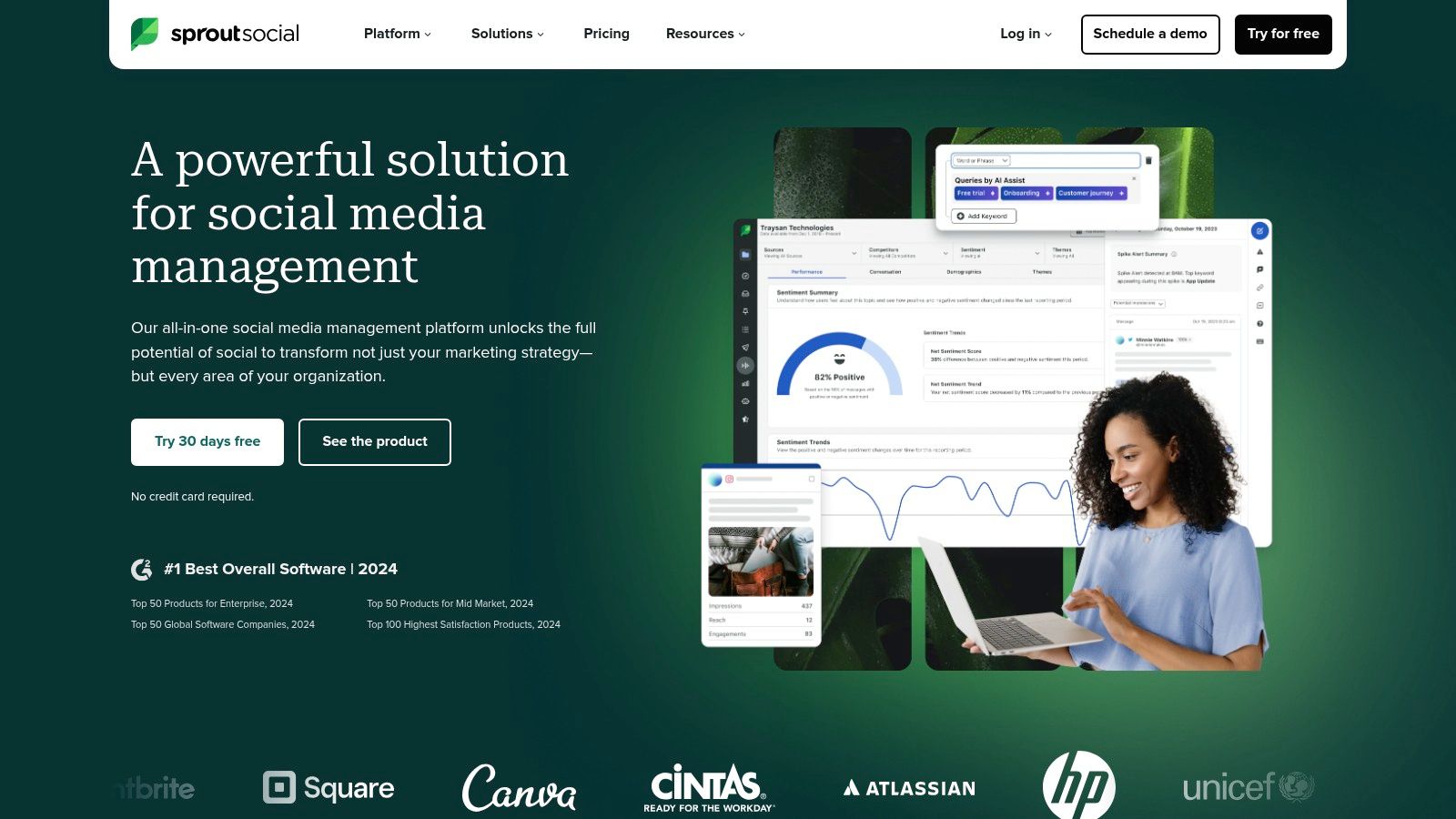
Sprout Social offers customizable dashboards and automated reporting features, consolidating cross-platform analytics, competitor analysis, and audience insights into a professional format suitable for stakeholders and clients. Imagine effortlessly generating reports showcasing your Instagram engagement growth or comparing your TikTok video performance against competitors. With Sprout Social, these tasks become streamlined and readily accessible. Whether you're a consumer brand tracking campaign reach or an agency proving the effectiveness of your client's social strategy, Sprout Social equips you with the tools to tell a compelling data-driven story.
One of the key advantages of Sprout Social's social media analytics report template is its cross-platform integration. It pulls data from major social networks like Facebook, Instagram, Twitter, and LinkedIn, presenting a unified view of your social performance. This eliminates the need to manually compile data from different platforms, saving you valuable time and effort. For agencies managing multiple client accounts across various platforms, this feature is invaluable for efficient reporting and analysis.
Automated reporting is another standout feature, allowing you to schedule and deliver reports automatically to stakeholders on a daily, weekly, or monthly basis. This ensures consistent reporting without manual intervention, freeing you to focus on strategic initiatives. Furthermore, the customizable dashboards allow you to tailor the reports to specific needs and preferences using drag-and-drop widgets. You can select the metrics most relevant to your goals, whether it’s tracking website clicks from a specific Facebook campaign, monitoring hashtag performance on Instagram, or analyzing sentiment around your brand on Twitter.
Sprout Social also provides valuable competitive benchmarking tools. You can track competitor performance across key metrics, providing valuable insights into industry trends and identifying opportunities to outperform your rivals. This is particularly beneficial for consumer brands and agencies seeking a competitive edge in the crowded social media landscape. Understanding your competitors' strategies, content performance, and audience engagement can inform your own approach and drive better results.
For consumer apps and eCommerce businesses, understanding audience demographics and engagement patterns is crucial. Sprout Social offers detailed audience insights, including demographics, interests, and engagement behavior. This data helps you tailor your content and targeting strategies to resonate with your ideal customer, leading to increased engagement and conversions. Imagine understanding the demographics of your most engaged Instagram followers or identifying the types of content that drive traffic to your eCommerce website. With Sprout Social, this level of granularity is at your fingertips.
While Sprout Social offers a robust set of features, it's essential to consider the pricing and technical requirements. Sprout Social's pricing is higher compared to basic analytics tools, reflecting its comprehensive functionalities. While a limited free version is available, it lacks the advanced features offered in the paid plans. There is also a learning curve associated with mastering the advanced customization options. However, the intuitive user interface and comprehensive documentation help mitigate this challenge.
Implementation is straightforward, involving connecting your social media accounts to the Sprout Social platform. From there, you can select pre-built report templates or customize your own to fit your specific reporting requirements. The drag-and-drop interface simplifies the process of adding and arranging widgets, and the platform offers ample support resources to guide you through the setup.
In conclusion, the Sprout Social analytics report template is a powerful tool for businesses seeking a comprehensive and professional solution for social media reporting. Its cross-platform integration, automated reporting features, customizable dashboards, and competitor analysis tools make it a valuable asset for consumer brands, agencies, and eCommerce businesses alike. While the higher price point may be a barrier for some, the time saved and the depth of insights gained make it a worthwhile investment for organizations serious about maximizing their social media ROI.
Streamlining your social media reporting process is crucial for demonstrating the value of your efforts and making data-driven decisions. Hootsuite, a well-established social media management platform, offers robust analytics reporting templates designed to simplify this task, providing valuable insights into your social media performance. These customizable, white-labeled reports are a boon for agencies and brands alike, offering a comprehensive view of key metrics. Whether you're managing a TikTok campaign for a consumer brand, overseeing an Instagram strategy for an e-commerce business, or handling multiple clients as a social media agency, Hootsuite's analytics reports can significantly enhance your workflow. This makes it a strong contender in the realm of social media analytics report templates.
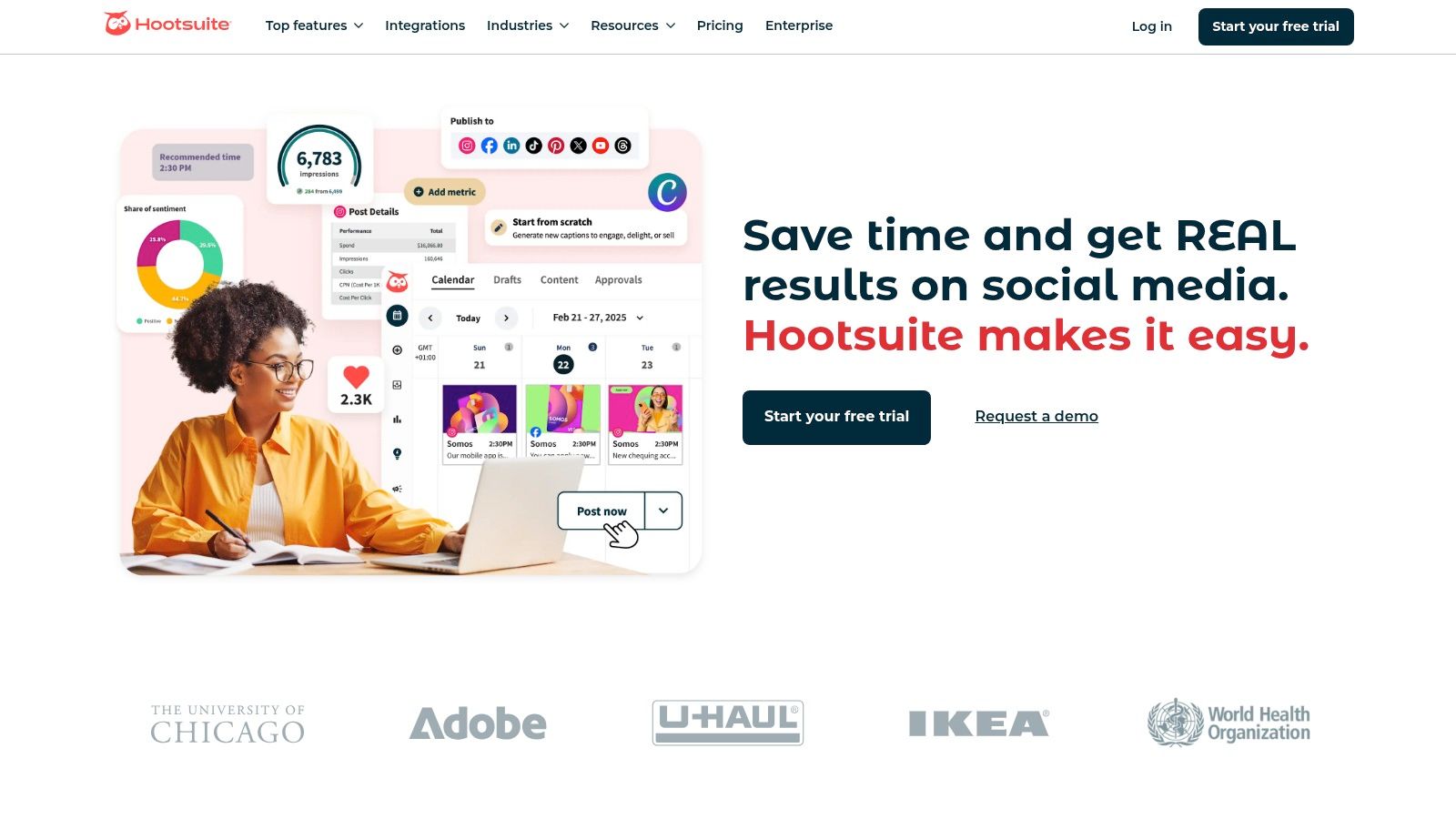
Hootsuite's reporting capabilities go beyond basic metrics. The platform provides real-time data tracking, enabling you to monitor performance as it unfolds. This real-time access is invaluable for making quick adjustments to campaigns and responding to trending topics. Furthermore, Hootsuite offers ROI measurement and conversion tracking, linking your social media activities directly to business outcomes. This functionality is essential for demonstrating the impact of your social media strategy on lead generation, sales, and other key performance indicators.
For agencies, the white-labeling feature is particularly attractive. You can customize reports with your agency's branding, creating a professional and cohesive presentation for clients. This not only reinforces your brand identity but also streamlines the reporting process, saving you valuable time and resources. In addition to overall performance metrics, Hootsuite also provides analytics on team performance and productivity. This allows agency managers to track individual contributions, identify areas for improvement, and optimize team workflows.
Hootsuite's reports utilize visual data representations, such as charts and graphs, making complex data easily digestible. From executive summaries that provide a high-level overview to detailed breakdowns of individual metrics, Hootsuite caters to various reporting needs. This visual approach simplifies data interpretation and facilitates communication with stakeholders. Imagine presenting a clear, concise report showcasing the growth of your client's TikTok following and the engagement generated by their latest campaign. Hootsuite’s visually appealing reports make such presentations impactful and easy to understand.
While Hootsuite offers a range of plans, the specific features available and the number of social media profiles you can manage vary depending on the chosen plan. The Professional plan offers basic analytics, while the Team, Business, and Enterprise plans unlock more advanced reporting features and support more users. Therefore, it's essential to carefully consider your needs and budget when selecting a plan. Pricing details are readily available on Hootsuite's website (https://hootsuite.com). There are no specific technical requirements beyond a stable internet connection and a compatible web browser.
Compared to other social media analytics tools, Hootsuite stands out with its comprehensive suite of features, particularly its strong integration with multiple social platforms. While tools like SproutSocial offer similar reporting capabilities, Hootsuite’s extensive integrations and team collaboration features make it a robust solution for agencies managing multiple client accounts. Buffer Analyze is another competitor, but its reporting features, while user-friendly, might not offer the same depth as Hootsuite, particularly for larger agencies or enterprise-level businesses.
When implementing Hootsuite for analytics reporting, it's advisable to start by clearly defining your reporting goals and key performance indicators (KPIs). This will help you leverage the platform's customizable dashboards and reports effectively. Familiarize yourself with the various metrics available within Hootsuite and tailor your reports to showcase the most relevant data for your specific objectives. Take advantage of the training resources and support documentation provided by Hootsuite to maximize your use of the platform.
Despite its many strengths, Hootsuite does have some drawbacks. The interface, while comprehensive, can be overwhelming for beginners. Some advanced features, such as custom report builders and enhanced analytics, are only available on higher-tier plans. Occasionally, users have reported delays in data synchronization, which can be frustrating when needing real-time insights. However, these drawbacks are often outweighed by the platform's robust functionalities and comprehensive reporting capabilities. For agencies, consumer brands, and e-commerce businesses looking for a powerful solution for social media analytics reporting, Hootsuite offers a valuable toolkit.
Navigating the complex world of social media analytics can be daunting. Sifting through mountains of data to extract meaningful insights often requires specialized tools and expertise. For businesses seeking a streamlined and accessible solution, Buffer Analyze offers a compelling social media analytics report template. This tool focuses on delivering actionable insights, presented in clean, easy-to-understand reports, making it ideal for consumer apps, TikTok agencies, consumer brands, Instagram agencies, and e-commerce businesses. If you're looking for a social media analytics report template that prioritizes clarity and actionable recommendations, Buffer Analyze deserves a closer look.
Buffer Analyze differentiates itself from complex analytics platforms by emphasizing story-driven reporting. Instead of overwhelming users with raw data, it translates metrics into narratives that highlight key trends and offer clear recommendations. This approach makes it particularly valuable for non-technical users who need to quickly grasp the performance of their social media efforts and understand the next steps for improvement.
Actionable Insights and Practical Applications:
Buffer Analyze excels in providing actionable insights across various social media marketing activities. For consumer apps, the platform can track app install campaigns and analyze audience engagement with in-app content shared on social media. TikTok agencies can leverage Buffer Analyze to monitor the performance of their clients' campaigns, identifying trending content formats and optimizing posting schedules for maximum reach. Consumer brands can gain valuable insights into audience demographics, interests, and sentiment, enabling them to tailor their messaging and content strategy for better resonance. Instagram agencies benefit from the platform's ability to track follower growth, engagement metrics, and hashtag performance, informing data-driven strategies for their clients. E-commerce businesses can utilize Buffer Analyze to analyze the effectiveness of social media marketing campaigns in driving traffic and conversions to their online stores.
Key Features and Benefits:
Pros and Cons:
Pros:
Cons:
Pricing and Technical Requirements:
Buffer offers various pricing plans, including options specifically tailored for small businesses and agencies. The platform is web-based, so there are no specific technical requirements beyond a stable internet connection and a compatible web browser. Details on the most up-to-date pricing can be found on the Buffer website.
Implementation and Setup Tips:
Setting up Buffer Analyze is straightforward. Simply connect your social media accounts, and the platform will automatically start collecting data. To maximize the benefits of the platform, take the time to explore the various report templates and customize them to align with your specific marketing goals. Regularly review the reports and implement the recommended actions to continuously improve your social media performance.
Harnessing the power of social media marketing requires a robust analytics strategy. While dedicated social media analytics tools offer in-depth platform-specific metrics, Google Analytics provides a unique perspective by connecting social media performance directly to website traffic and conversions. Its social media report templates offer a comprehensive view of how your social media efforts translate into tangible business outcomes, making it an invaluable tool for anyone serious about measuring social media ROI. This is particularly crucial for consumer apps, TikTok agencies, consumer brands, Instagram agencies, and e-commerce businesses where understanding the customer journey from social media click to website conversion is paramount. This free tool offers powerful integration with other Google products, enabling a holistic view of your marketing ecosystem.
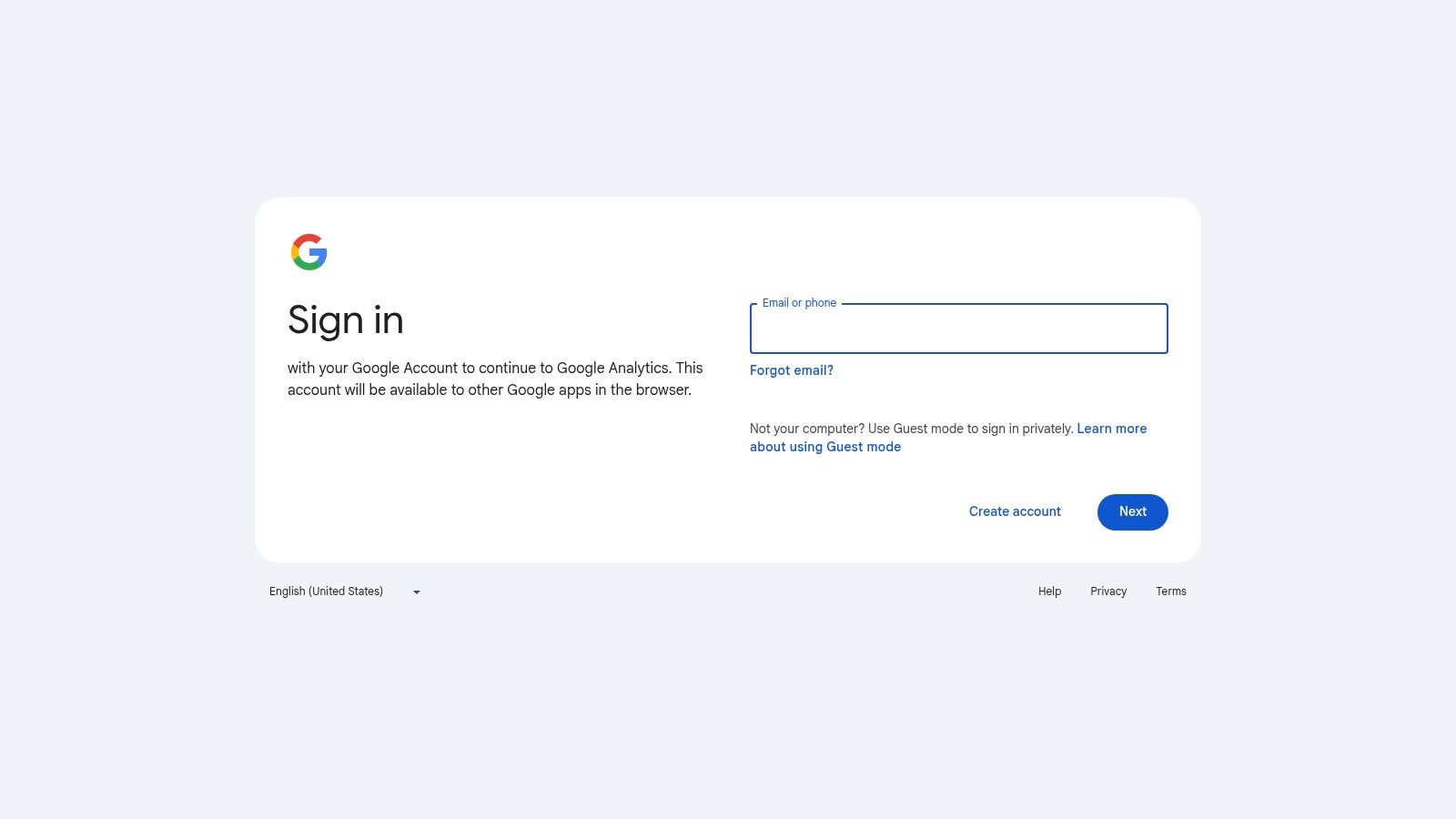
Google Analytics’ social media report templates are a valuable resource for deciphering the complex relationship between social media engagement and website actions. For instance, an e-commerce business can leverage these templates to identify which social media platforms are driving the most valuable traffic, leading to higher conversion rates and average order values. Imagine you're running a campaign on both Instagram and TikTok. Google Analytics can pinpoint which platform is generating more qualified leads, allowing you to optimize your budget allocation and content strategy accordingly. Similarly, consumer brands can track brand awareness campaigns by monitoring social media referrals and their subsequent engagement on the website.
One of the key strengths of Google Analytics is its attribution modeling capabilities. This feature allows you to understand the influence of various touchpoints in a customer's journey, including social media interactions. Instead of simply attributing a conversion to the last click, you can analyze the contribution of each social media platform involved in the conversion process. This multi-channel analysis provides a more nuanced understanding of social media’s role in driving conversions, empowering data-driven decision-making for your marketing strategy.
The platform also shines in its custom dashboard creation and advanced segmentation features. You can build tailored dashboards that focus on specific metrics relevant to your business goals. For example, a TikTok agency can create a dashboard that tracks key metrics like website traffic from TikTok, conversion rates, and average session duration for their clients. Advanced segmentation allows for granular analysis, enabling you to segment your audience based on demographics, interests, and behavior. This detailed view allows for personalized marketing strategies and targeted content creation.
While Google Analytics offers a wealth of features for free, it does come with some limitations. The platform's comprehensive nature can create a steep learning curve for beginners. Setting up and configuring social media tracking requires some technical expertise. Users may need to familiarize themselves with concepts like UTM parameters and custom dimensions to effectively track social media campaigns. While Google Analytics excels at connecting social media to website performance, it may not provide the same depth of social media-specific metrics as dedicated social media analytics platforms. For instance, while you can track website referrals from social media, detailed engagement metrics like likes, comments, and shares are better tracked within the native platform's analytics dashboards.
To effectively utilize Google Analytics' social media report templates, ensure you have properly configured your website with the Google Analytics tracking code. Use UTM parameters in your social media posts to accurately track the source, medium, and campaign of your traffic. Explore the various pre-built social media reports within Google Analytics and customize them to align with your specific KPIs. Leverage the advanced segmentation capabilities to uncover deeper insights about your audience and their behavior on your website. Finally, consider integrating Google Analytics with other Google products like Google Ads for a unified view of your marketing performance.
In conclusion, Google Analytics' social media report template is a powerful free tool that bridges the gap between social media activity and website performance. While it may have a learning curve and require some technical configuration, its ability to track social media ROI, analyze attribution models, and create custom dashboards makes it a valuable asset for any business seeking to maximize its social media marketing efforts. This is especially true for consumer-focused businesses where understanding the connection between social engagement and website conversions is critical. When used in conjunction with platform-specific analytics tools, Google Analytics provides a holistic perspective on the impact of social media on your overall business objectives.
Socialbakers, now under the Emplifi umbrella, provides a robust social media analytics report template geared towards enterprise-level businesses. This template goes beyond basic metrics, offering AI-powered insights, competitive intelligence, and advanced features designed to optimize social media strategies for maximum impact. If you’re seeking in-depth analysis and data-driven decision-making, the Emplifi platform based on the legacy of Socialbakers deserves serious consideration. It allows users to delve into audience demographics, content performance, influencer marketing ROI, and predictive analytics, equipping brands with a comprehensive understanding of their social media landscape. This positions Socialbakers (Emplifi) as a valuable tool for consumer brands, ecommerce businesses, TikTok agencies, Instagram agencies, and consumer app developers seeking a competitive edge.
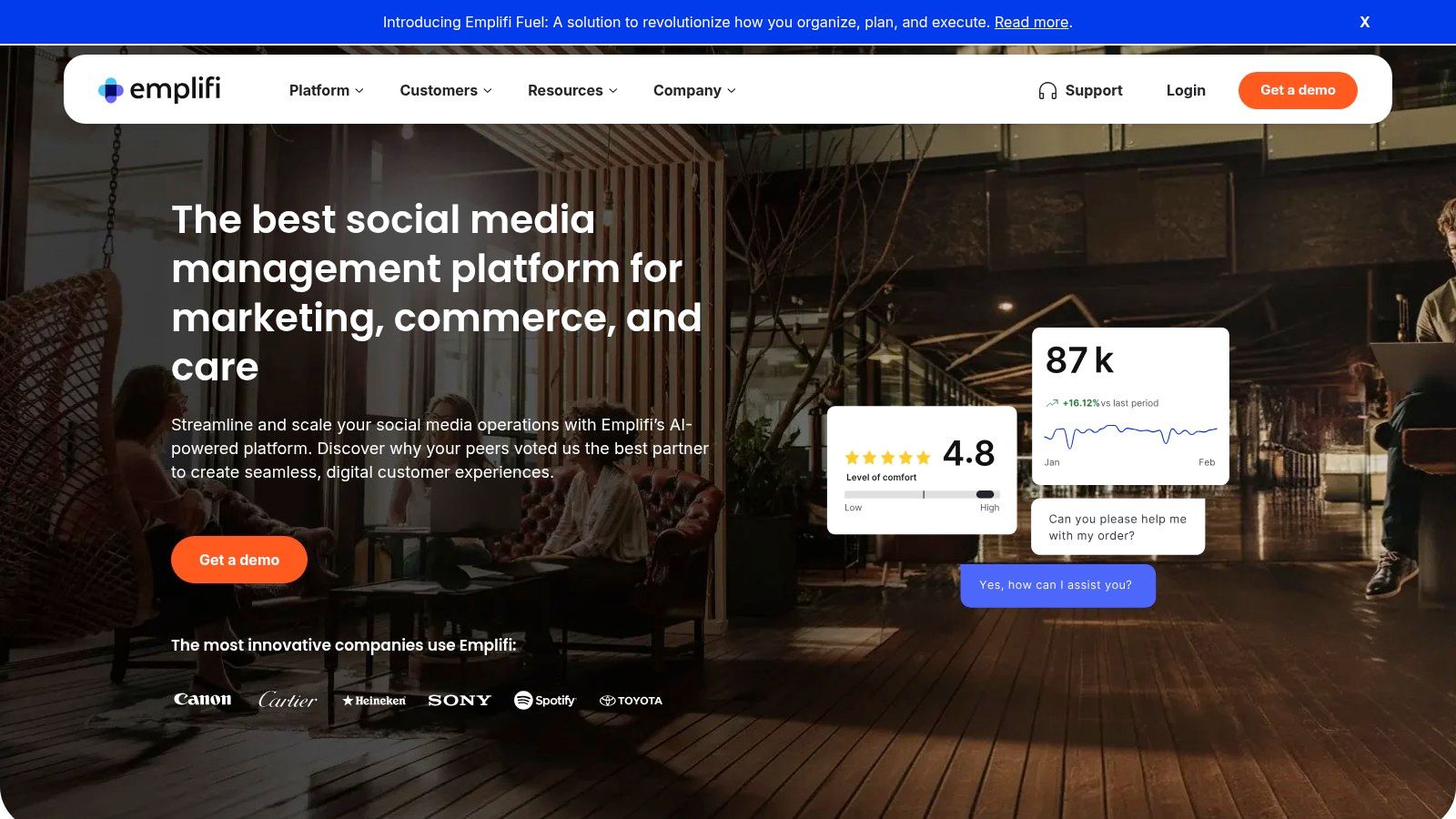
One of the core strengths of the Socialbakers (Emplifi) template lies in its competitive intelligence capabilities. Imagine being able to benchmark your brand's performance against key competitors, identifying areas for improvement and uncovering opportunities to outperform. Emplifi allows you to track competitor activity, analyze their content strategies, and understand their audience engagement, providing valuable insights for refining your own approach. This is particularly beneficial for consumer brands and agencies operating in highly competitive markets. For instance, a TikTok agency could leverage these insights to craft more effective campaigns for their clients, staying ahead of trends and ensuring optimal content visibility.
For ecommerce businesses, understanding your target audience is crucial for driving conversions. Socialbakers (Emplifi)’s advanced audience analysis and segmentation features empower businesses to build detailed customer profiles, understand their interests and behaviors, and tailor content accordingly. This granular level of insight facilitates more targeted advertising, personalized messaging, and ultimately, higher conversion rates. Furthermore, the platform's influencer marketing performance tracking capabilities enable businesses to identify relevant influencers, measure the effectiveness of their campaigns, and optimize their influencer marketing strategies. Consumer app developers can leverage these features to identify key influencers promoting similar apps, analyze their audience demographics, and craft targeted influencer campaigns to drive app downloads and user engagement.
Predictive analytics is another key strength of the Socialbakers (Emplifi) platform. By analyzing historical data and identifying trends, the template can forecast future performance, helping businesses make proactive adjustments to their social media strategies. This feature can be particularly beneficial for Instagram agencies, enabling them to anticipate changes in algorithm behavior, optimize content scheduling, and maximize reach and engagement for their clients.
While Emplifi offers a wealth of features and powerful analytics, it's important to acknowledge the platform's complexity and associated cost. The interface can be overwhelming for smaller businesses with limited resources or technical expertise, and the enterprise-grade features come with a high price tag. Implementing and mastering the platform requires a significant time investment, making it a more suitable option for larger organizations with dedicated social media teams and the budget to invest in a comprehensive analytics solution.
Specific pricing for Emplifi is not publicly available, requiring potential users to contact their sales team for a customized quote. This approach is common for enterprise-level software, reflecting the tailored nature of the platform and the varying needs of different businesses. Technical requirements are also not explicitly stated but likely involve integrations with various social media platforms and potentially CRM systems.
If you're looking for a free or lower-cost alternative, tools like Hootsuite Insights or SproutSocial offer similar, though less comprehensive, analytics capabilities. These platforms are often a better fit for small to medium-sized businesses, providing a more user-friendly interface and a more accessible pricing structure.
For businesses that choose to implement Socialbakers (Emplifi), dedicating resources to training and onboarding is essential to maximize the platform's potential. Emplifi offers support and training resources to help users navigate the interface and leverage the platform's advanced features effectively. Building a strong understanding of the platform's functionalities is crucial for generating actionable insights and achieving a positive return on investment. [Link to Emplifi: https://emplifi.io]
For businesses seeking a robust and comprehensive solution for social media analytics, the Brandwatch Social Media Analytics Template offers a powerful suite of tools. This template goes beyond basic metrics, providing in-depth social listening, sentiment analysis, and competitive intelligence to help brands understand their online presence and make data-driven decisions. Whether you're a consumer brand navigating a crisis, an ecommerce business tracking customer sentiment, or a TikTok agency monitoring campaign performance, Brandwatch provides the resources to gain valuable insights from the social media landscape. This template deserves its place on this list due to its advanced features and comprehensive approach to social media analysis, making it particularly suitable for businesses with sophisticated reporting needs.
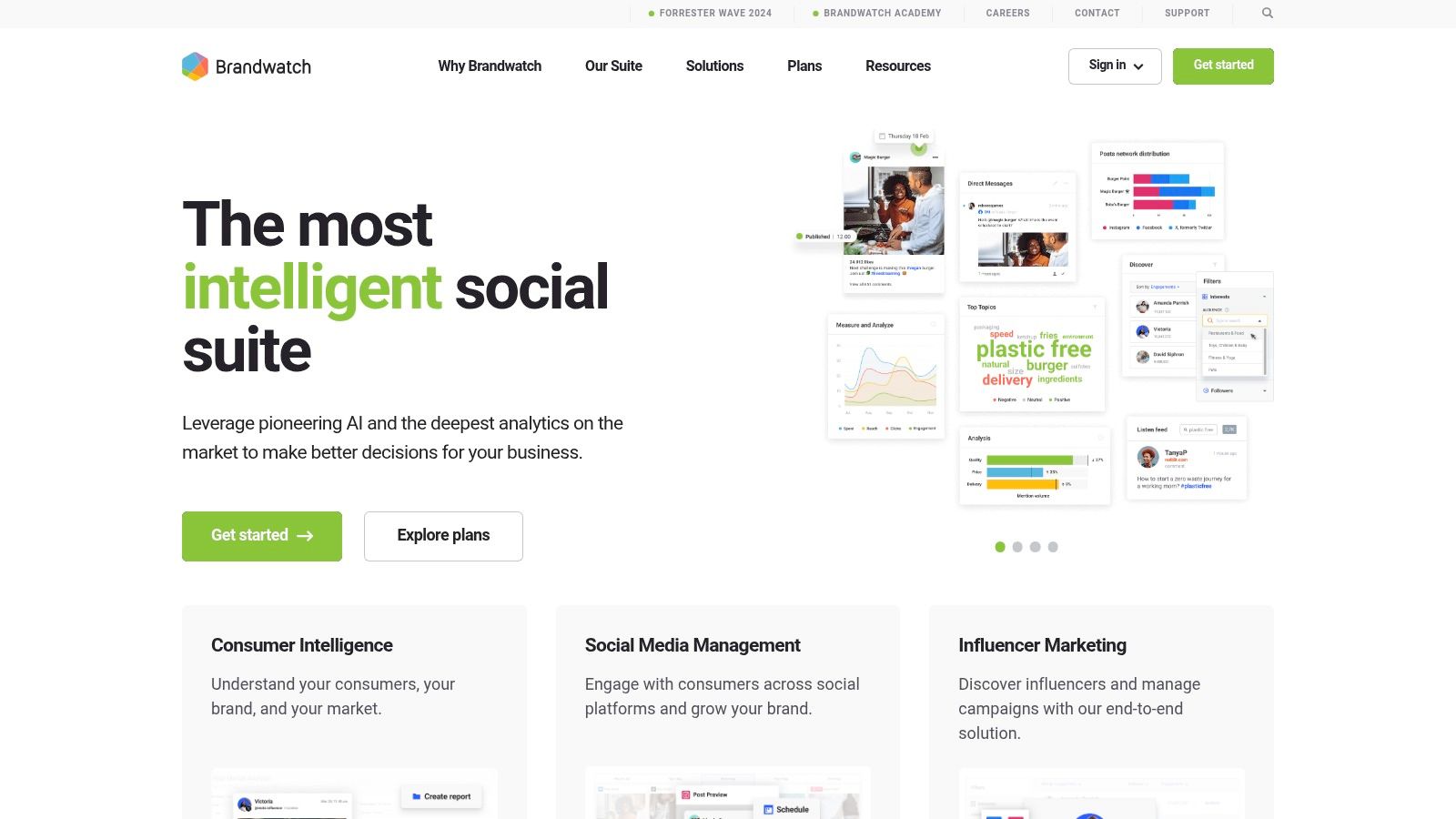
Brandwatch's strength lies in its sophisticated social listening capabilities. It allows you to track mentions of your brand, competitors, and industry keywords across a wide range of social media platforms. This is particularly valuable for consumer brands and Instagram/TikTok agencies who need to understand how their target audience perceives their brand and campaigns. Ecommerce businesses can leverage this feature to monitor product reviews and identify potential customer service issues. The platform's sentiment analysis goes beyond simple positive/negative categorization, providing nuanced insights into the emotions and opinions expressed online. This granular data allows for a deeper understanding of consumer behavior and helps brands tailor their messaging and strategies accordingly.
Beyond social listening, Brandwatch provides pre-built dashboards for specific use cases, including crisis management, brand health tracking, and consumer insight reports. For example, the crisis management dashboard provides real-time alerts and analysis of negative sentiment spikes, allowing consumer brands to quickly identify and address potential PR disasters. The brand health tracking template helps monitor brand perception and identify areas for improvement, while the consumer insight reports offer valuable data on audience demographics, interests, and purchasing behavior. These pre-built templates save time and effort, allowing users to quickly generate actionable insights without complex configurations.
One of Brandwatch's standout features is its comprehensive competitive analysis capability. The platform allows you to track your competitors' social media performance, identify their strengths and weaknesses, and benchmark your own performance against industry averages. This information is invaluable for developing competitive strategies and gaining an edge in the market. For TikTok and Instagram agencies, this feature can inform client campaigns and identify opportunities to outperform competitors.
While Brandwatch offers a powerful suite of tools, it's important to consider the potential drawbacks. The platform's advanced features come with a premium price tag, making it less accessible for smaller businesses or those with basic reporting needs. The setup and configuration process can also be complex, requiring some technical expertise. Alternatives like SproutSocial or Hootsuite offer more streamlined interfaces and simpler setup processes, albeit with fewer advanced features. For those with more basic social media analytics needs, these alternatives might be a more suitable option.
For those who do choose Brandwatch, some implementation tips can streamline the process. Begin by clearly defining your objectives and identifying the key metrics you want to track. Leverage Brandwatch's pre-built templates as a starting point and customize them to align with your specific needs. Take advantage of the platform's training resources and support documentation to fully understand the platform's capabilities. Finally, integrate Brandwatch with your existing marketing tools and workflows to maximize its impact.
While specific pricing details are not publicly available and often depend on specific needs and contract negotiations, it is widely understood that Brandwatch is a premium product, typically catering to larger enterprises. Technical requirements will vary depending on the specific features and integrations utilized, but generally require a stable internet connection and a modern web browser.
In conclusion, the Brandwatch Social Media Analytics Template provides a comprehensive solution for businesses seeking advanced social listening, sentiment analysis, and competitive intelligence. Its powerful features, pre-built templates, and customizable dashboards make it a valuable tool for consumer brands, ecommerce businesses, and social media agencies alike. However, its premium pricing and complex setup process make it essential to carefully evaluate your needs and resources before committing to this platform. If you're looking for a robust solution to gain deep insights from the social media landscape, Brandwatch is certainly worth exploring.
Later is a popular social media scheduling and analytics platform known for its visual-first approach. Their analytics report templates cater specifically to the needs of businesses and creators operating on visually-driven platforms like Instagram and Pinterest. If your brand relies heavily on visual storytelling, Later’s analytics can offer valuable insights into content performance, audience engagement, and overall social media strategy. This focus on visual platforms makes Later a valuable tool for those prioritizing aesthetics and impactful imagery in their social media marketing.
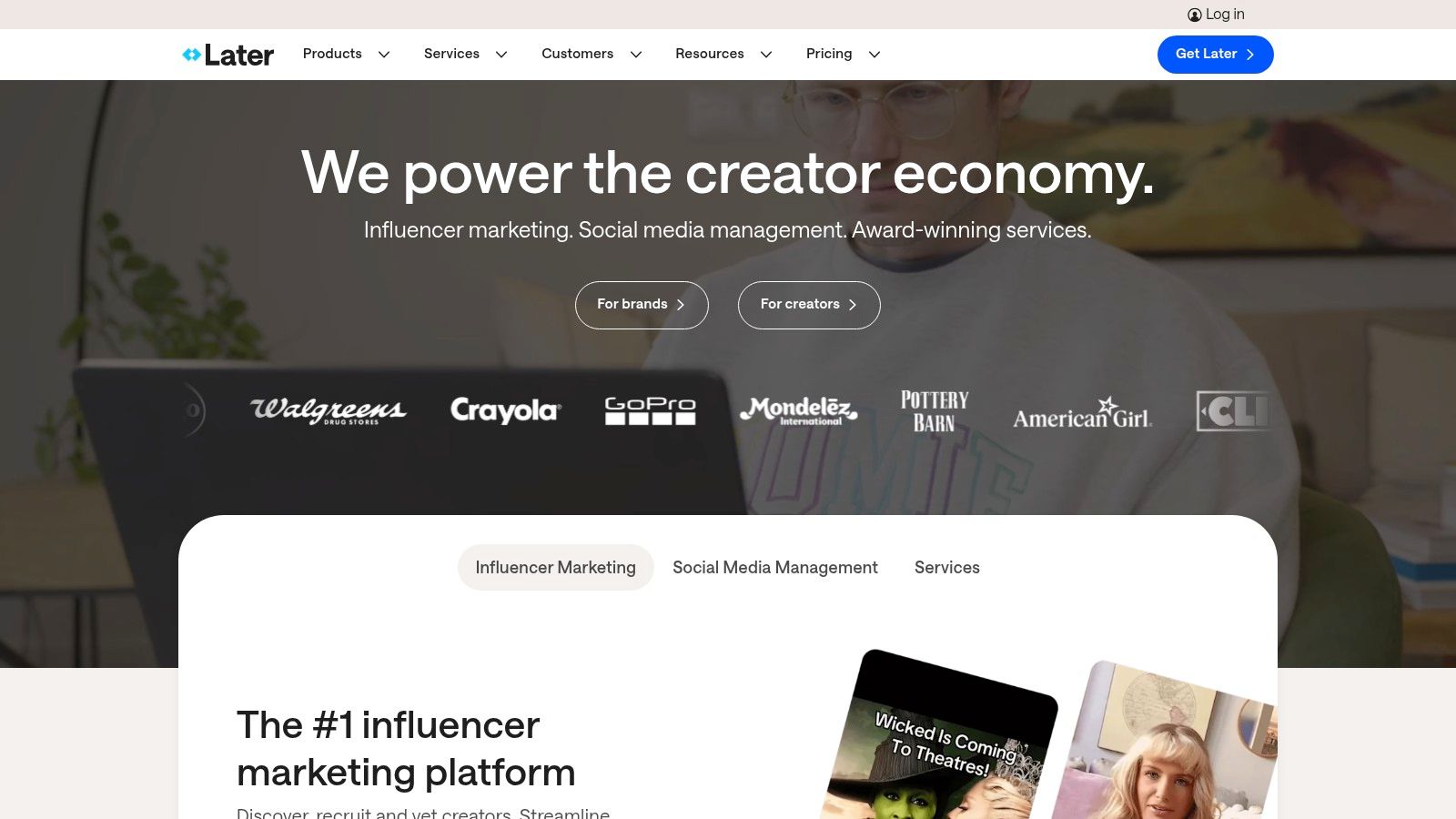
Later's social media analytics report template provides a streamlined way to track and analyze key metrics related to visual content performance. This includes metrics like impressions, reach, engagement (likes, comments, saves), and follower growth. The platform helps you understand which visuals resonate most with your audience, allowing you to optimize future content for better performance. For example, a consumer brand focused on fashion could analyze which product photos generate the highest engagement and tailor future campaigns accordingly. Similarly, an Instagram agency could leverage Later's reports to demonstrate the value of their visual content strategy to clients.
One of the key strengths of Later's analytics is the in-depth Instagram Stories and Reels performance tracking. You can monitor metrics like completion rate, tap-forward rate, and replies to understand how your audience interacts with this ephemeral content format. This information is crucial for optimizing Stories and Reels for maximum impact, whether it’s driving traffic to a website, promoting a product launch, or simply boosting brand awareness. A TikTok agency could use this data to inform content creation strategies for their clients, ensuring that short-form videos are optimized for engagement and reach.
Later's hashtag analysis feature assists in discovering and tracking the performance of relevant hashtags. You can identify trending hashtags within your niche and monitor the effectiveness of the hashtags you're currently using. This feature allows for data-driven hashtag optimization, helping you improve content discoverability and reach a wider audience. For instance, an eCommerce business could use this feature to identify popular product-related hashtags and incorporate them into their posts to drive more traffic to their online store.
User-generated content (UGC) is a powerful asset for any brand, and Later facilitates tracking its performance. You can monitor how user-generated content featuring your brand is performing, providing insights into audience engagement and brand perception. This feature is particularly useful for consumer brands looking to leverage the authenticity and social proof that UGC offers.
While Later excels in its visual platform analytics, it's important to note its limitations. The platform's focus on visual content means it offers less comprehensive analytics for text-based platforms like Twitter and LinkedIn. If your social media strategy relies heavily on these platforms, Later might not be the ideal solution. Additionally, compared to enterprise-level social media analytics tools, Later’s reporting customization options are relatively basic.
Later offers a range of pricing plans to cater to different needs. Generally, the more advanced features and higher user limits come with the higher-tier plans. Technical requirements are minimal, as Later is a cloud-based platform accessible through a web browser. The user-friendly interface makes it easy to set up and navigate, even for those without extensive analytics experience.
To implement Later's analytics, simply connect your social media accounts to the platform. Later will then start collecting data, which you can access through the reporting dashboards. You can schedule reports to be delivered regularly, keeping you and your team informed on key metrics.
In comparison to tools like SproutSocial or Buffer, Later's focus is narrower, prioritizing visual platforms. While SproutSocial and Buffer offer broader platform coverage and more advanced reporting features, Later’s strength lies in its specialized visual analytics and user-friendly interface, making it an excellent choice for visual content creators and businesses operating primarily on Instagram and Pinterest.
| Template | Implementation Complexity | Resource Requirements | Expected Outcomes | Ideal Use Cases | Key Advantages |
|---|---|---|---|---|---|
| Sprout Social Analytics Report | Moderate; learning curve for advanced customization | Moderate; subscription-based pricing | Comprehensive cross-platform social insights and automated reports | Businesses needing cross-platform and competitor analysis | Automated reporting, professional format, user-friendly |
| Hootsuite Analytics Report | Moderate to High; can be overwhelming for beginners | Moderate; tiered plans available | Real-time social media tracking with ROI and team performance metrics | Agencies needing white-label and team collaboration | White-labeling, strong integrations, collaboration features |
| Buffer Analyze Report | Low; simple and intuitive | Low; affordable pricing | Clear, actionable insights focused on post-performance and audience growth | Small businesses seeking straightforward reports | Simple interface, actionable insights, affordable |
| Google Analytics Social Media Report | High; steep learning curve, technical setup | Low; free to use | In-depth social media ROI and website conversion tracking | Users needing deep website and social integration | Free, powerful website analytics integration, advanced segmentation |
| Socialbakers (Emplifi) Analytics | High; complex interface needing time to master | High; enterprise pricing | AI-driven predictive analytics and detailed competitor benchmarking | Enterprises requiring advanced AI insights and influencer tracking | AI insights, competitive intelligence, influencer analytics |
| Brandwatch Social Media Analytics | High; complex setup and configuration | High; premium pricing | Advanced brand health, sentiment analysis, and crisis management | Brands needing social listening and crisis monitoring | Social listening, sentiment analysis, crisis management |
| Later Analytics Report | Low to Moderate; focused on specific platforms | Low to Moderate | Visual content performance for Instagram and Pinterest | Content creators focusing on visual-first platforms | Specialized visual analytics, user-friendly for creators |
Choosing the right social media analytics report template is crucial for any business looking to maximize its social media impact. From Sprout Social to Later, the tools discussed in this article offer diverse approaches to gathering and presenting key social media metrics. This allows you to tailor your reporting to your specific needs, whether you’re a TikTok agency tracking engagement or an eCommerce brand monitoring conversions. Key takeaways include understanding the different metrics each template prioritizes, recognizing the varying levels of complexity and customization offered, and aligning these features with your business objectives. For example, agencies managing multiple clients might benefit from the robust reporting capabilities of Brandwatch, while smaller businesses might find Buffer Analyze more user-friendly.
When implementing a new social media analytics report template, consider factors like your team's technical proficiency, the platforms you prioritize (Instagram, TikTok, etc.), and the specific insights you need to track. For businesses heavily invested in short-form video, specialized platforms like viral.app can provide analytics and AI-driven insights that generic tools might lack. Don’t be afraid to experiment with different tools and templates to find the perfect fit. A well-chosen social media analytics report template empowers you to move beyond vanity metrics and focus on data-driven decisions that fuel growth. It allows you to understand what resonates with your audience, optimize your content strategy, and ultimately achieve your social media goals.
Want to streamline your social media analytics even further? Sign up for viral.app today to explore how it can complement your chosen social media analytics report template and elevate your social media strategy.
We're here to help you get the most out of viral.app.
Become an expert in UGC marketing today leveraging our industry knowledge and unique tools.
Keep your own content analytics clean while still tracking what competitors are doing

Build custom workflows and integrations with programmatic access to your analytics
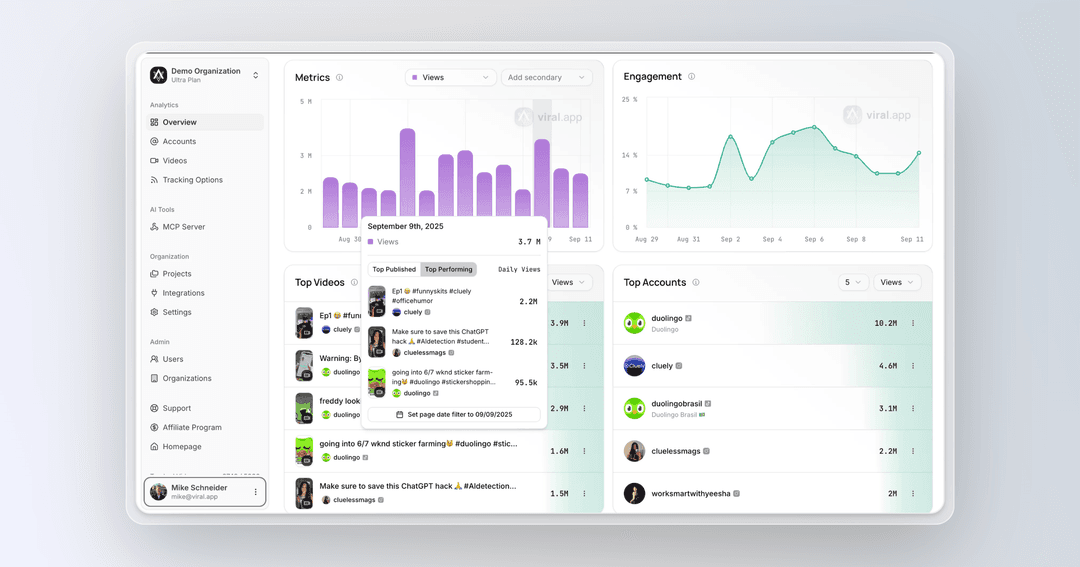
Track how single videos go viral with detailed performance insights and daily top performer breakdowns

UGC-Marketing with the ultimate growth-pilot.